Step 6 - Setting Entry Times and Finishing the Outline¶
Info
After reviewing all the tabs and possibly performing operations in editing individual targets, finally, to complete the schedule, go to the last tab with the times.
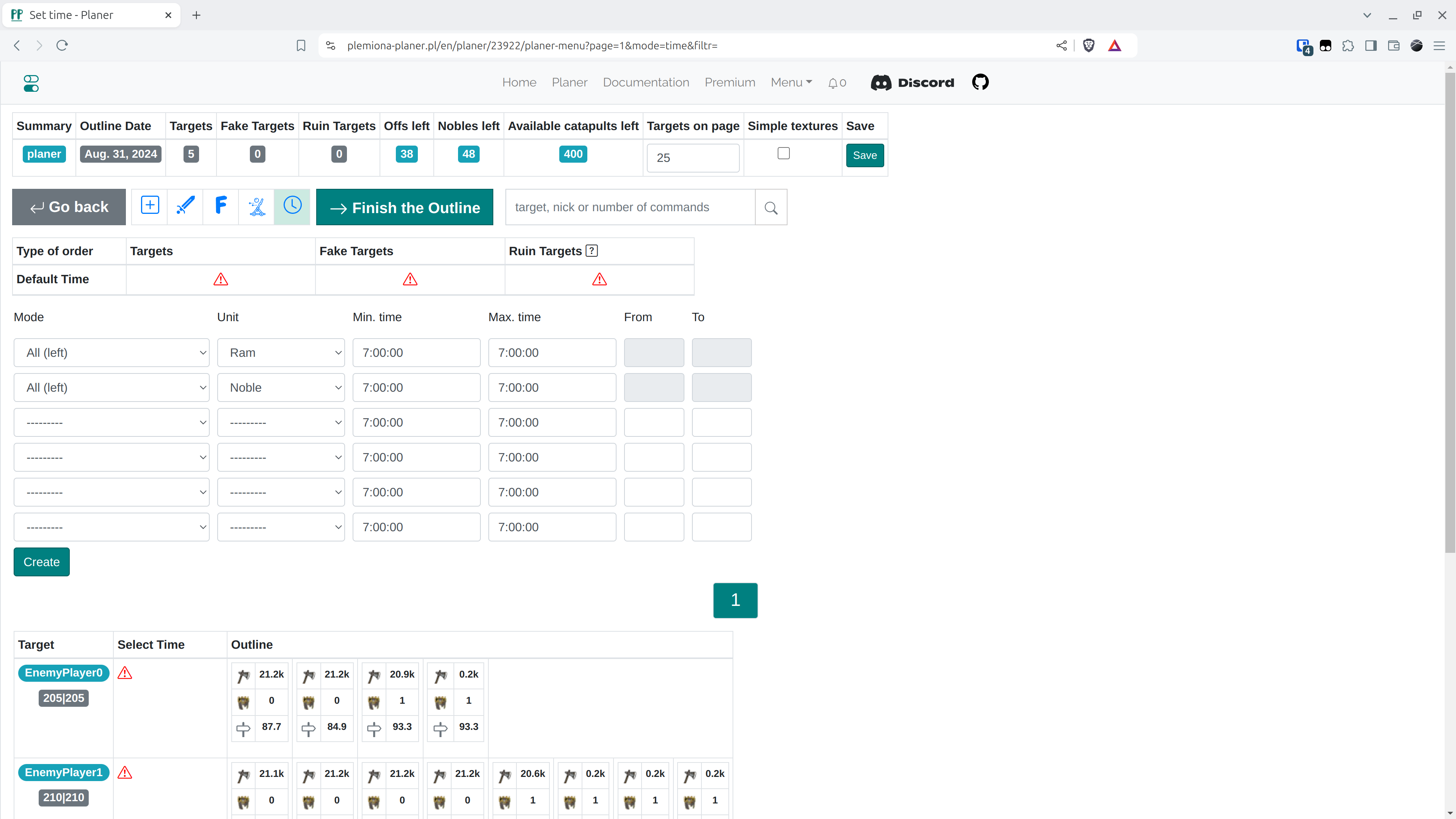
The user has the option to create multiple enter time objects in the tab, but in practice, even one or a few may suffice. We choose the time intervals for the attacks, the unit, and the mode from 3 possible options. An example of a complex time could look like this:
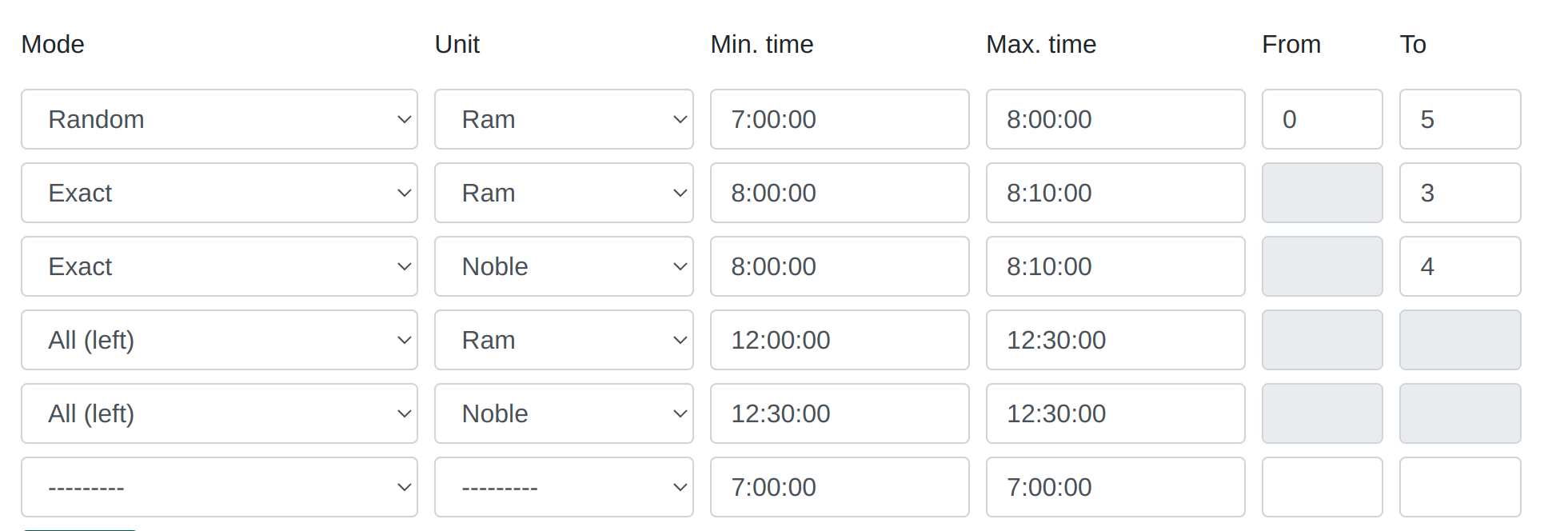
Which means:
-
Schedule a random number of offs between 0 and 5 between 7:00 and 8:00 (or fewer if they have been used)
-
Schedule exactly 3 offs between 8:00 and 8:10 (or fewer if they have been used)
-
Schedule exactly 4 nobles at 8:10 (or fewer, etc. as above)
-
Schedule all remaining rams if there are any left between 12:00 and 12:30
-
Schedule all remaining nobles at 12:30
It is also supported that All left can be earlier than the other modes. In the example below, the target will always get 2 offs and 2 nobles at the end of the day, and all the rest (the amount can be set differently for different villages) in the morning. The given times must make sense; the maximum entry time must be later or the same as the minimum entry time. The All left mode must appear exactly twice: for the Ram and Noble units, it has the lowest priority.
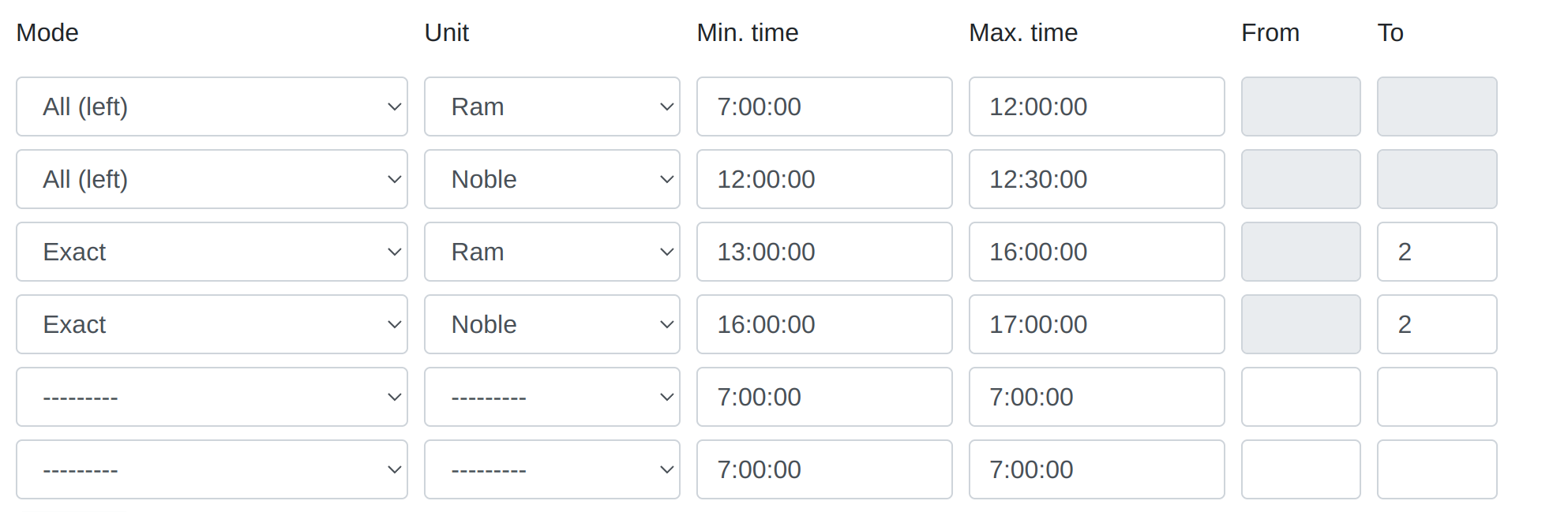
For the purposes of the test world, you can create a simple time from the first picture and set it for all targets at the top of the tab. Then finish the schedule by clicking Finish the Outline.
You will automatically proceed to the next tab with the results.