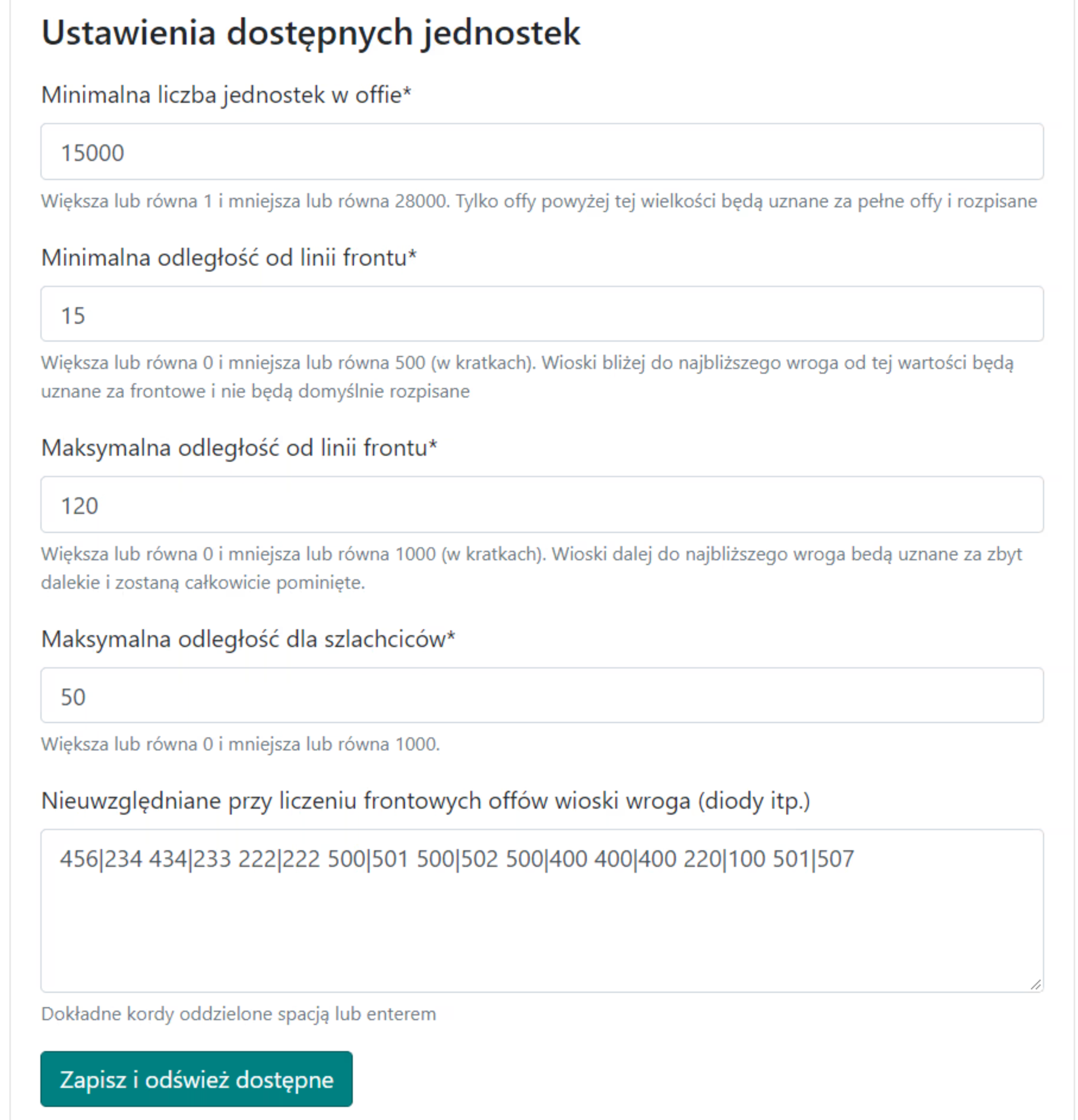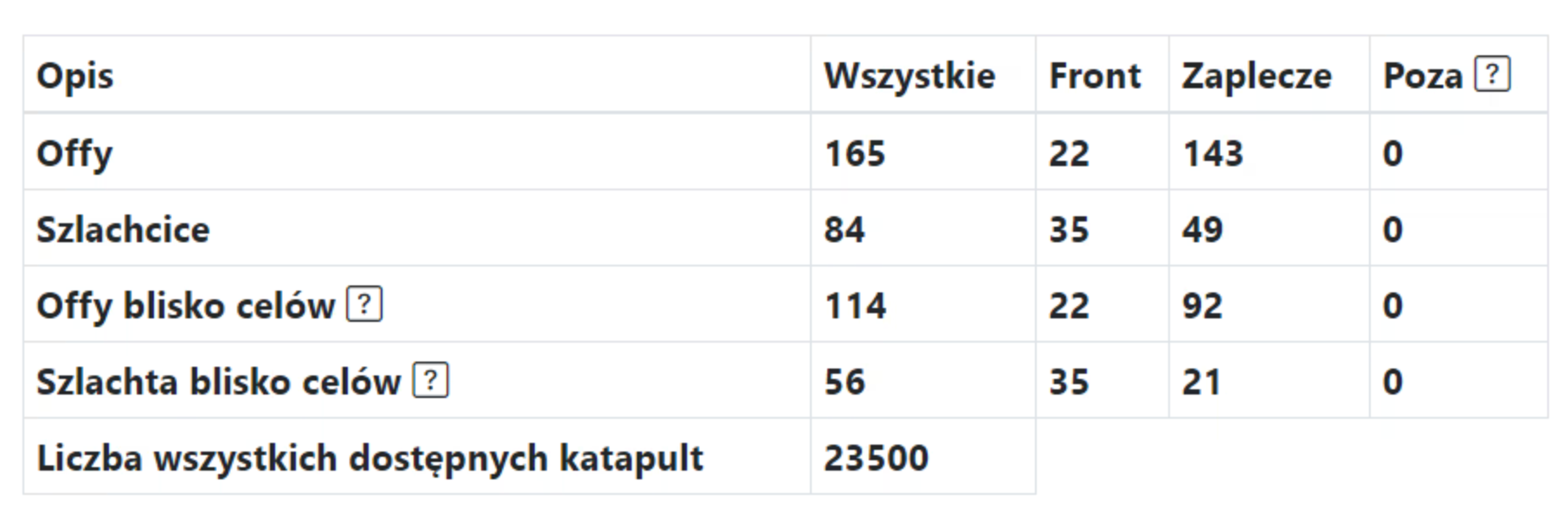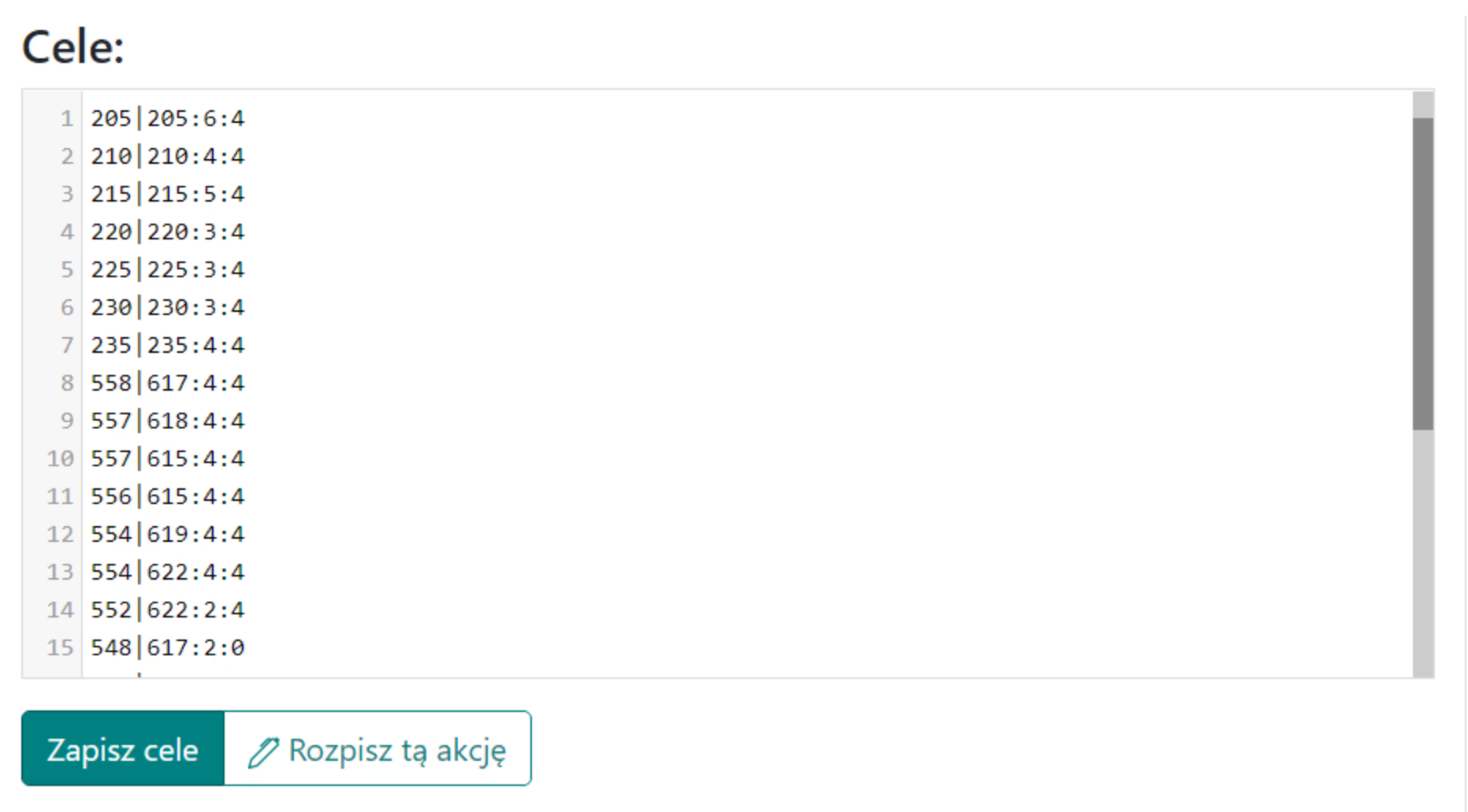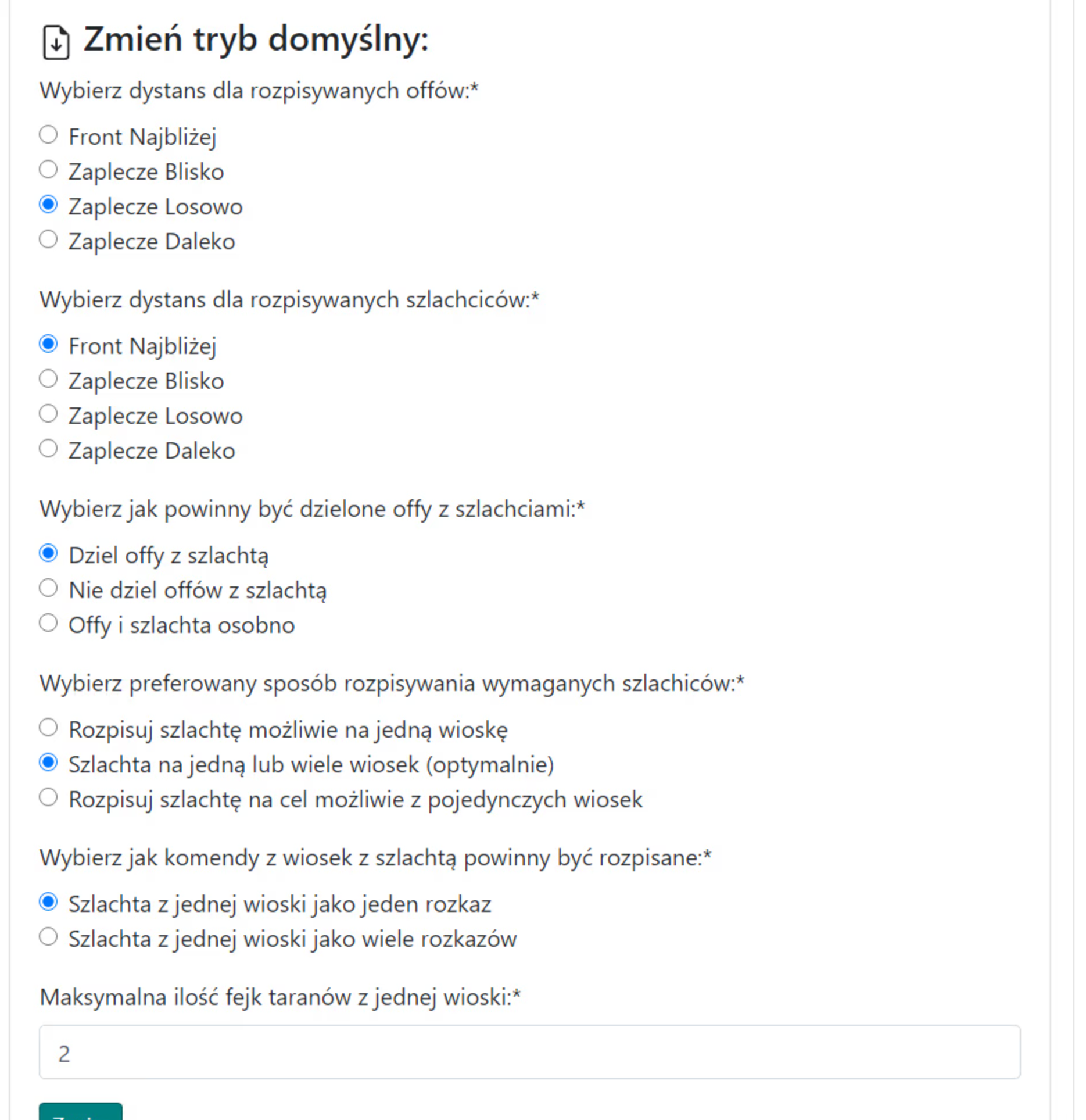Medium Outlines - Guide¶
Note, the idea for medium actions presented below is not mandatory, it can be done in any way, even treating them as small or large actions.
In this guide, you will see how to most effectively and efficiently plan a medium action, ultimately in a slightly later stage of the world, for less than 100 targets, where the tribe already has mostly full offs or slightly smaller ones during the action. Note, it is assumed that you already have all the knowledge from First Steps with the Planer! and it is recommended to first read the two short previous guides in this section, namely How to Enter and Save Action Targets and Two Regions of the Tribe: What is Front and Rear.
Hint
Always start planning any action on this page by counting all the offs and dividing them into Front and Rear according to the spirit of the given plan. For this purpose, use tab 1. Available Units, and the results are presented in the table under the targets.
We will plan the action using automatic planning due to the number of targets and will use all available advanced options. If necessary, you can change the settings individually for each target either in Tab 4 by changing the planning mode for it, or finally after creating the plan, by manually editing selected targets, as in the case of small actions.
For a medium action, the completed tab may look as follows:
Set the minimum number in the off to an appropriate amount, probably more than 10000 (only offs above this will be shown in the table), the distance from the front line to about 5-25, if the opponent has diodes in the tribe's territory, exclude them by pasting them into the field Not Considered When Counting Front Offs. Click Save and Refresh Available. The table with the number of our offs will be completed.
The completed table should look something like this:
Note, the two bottom rows of the table will only appear after we complete the targets, as the quantities entered there depend on what targets are saved (the offs and nobility are counted around them). Hence, at the beginning, there will be zeros there. You can proceed to enter targets depending on the number of offs and nobility you have. Then you can recount Available Units.
Example of entered targets:
If necessary, use the extended coding of offs and nobility described in the article How to Enter and Save Action Targets. Then go to tab 3. Plan Parameters to set the settings for this plan, or use the aforementioned extended syntax for targets.
Example settings for a medium action:
Optionally, you can leave the default Nobility from one village as multiple orders if you prefer players to receive separate orders for nobility. However, it is worth changing the Maximum number of fake rams from one village to slightly less than the default 4 and setting the option Split offs with nobility, which will perform better in slightly larger actions.
Additionally, you can set morale in tab 4.
The last thing you should consider is tab 5: Avoiding Night Bonus Sends, it will probably be beneficial, at least for the players and their health, due to the reduced number or elimination of sends in the middle of the night :)
After entering all the targets, changing the action settings, and possibly the night bonus, proceed to the next part of the plan by clicking Plan this Action, then check if everything is OK and possibly return with the Back button, change the settings. Then, as usual, go to the Times tab, set the entry times, finish the plan, and send the targets to the players.